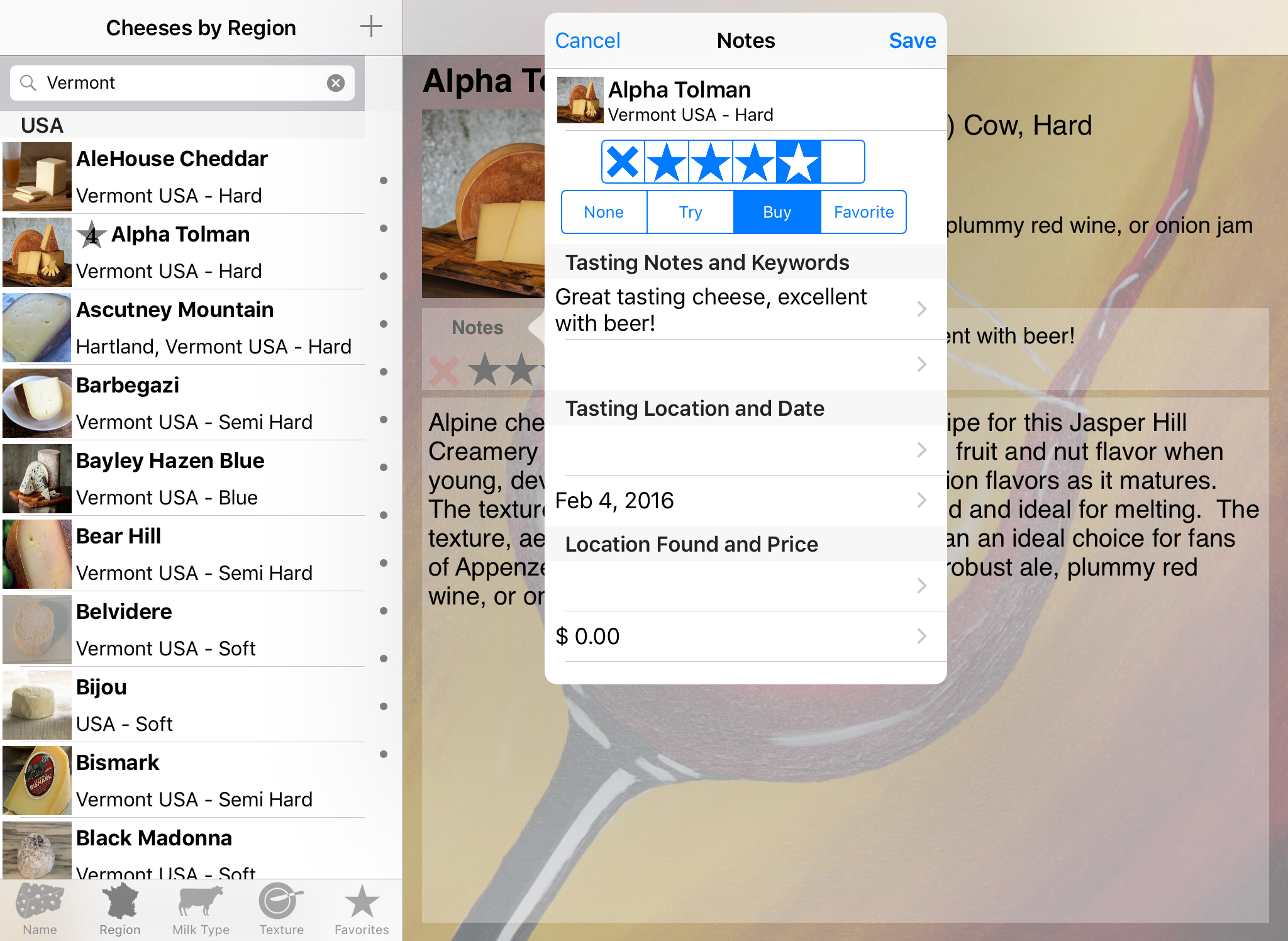Version 11
Use Fromage as your guide to worldwide cheeses, the #1 app preferred by cheese lovers. Fromage provides a convenient pocket resource of fantastic cheeses made throughout the world for your culinary exploration. The cheese library contains well beyond 1,600 world cheeses from over 35 countries and is continuously expanded thanks to suggestions from our established base of Fromage users worldwide.
Each cheese entry features artistically presented cheese photos, historically narrated flavor descriptions, website links to the producer’s dairy or fromager, and suggested best choices for complementary wines. You can add your own favorite cheeses to the standard library and include personal notes about any of the cheeses.
Searching within the library for that special cheese can be by name, country, milk-type, texture, or by your own custom tags (such as #atmystore).
So, if you’re a classically trained chef, professional party planner, cheese buyer, or just plain cheese lover, grab Fromage, your favorite wine, and experience the wonderful and historic flavors of cheese.
_________________________________
Fromage comes with the ability to create personal cheese notes, rate cheeses from 1 to 5 stars (included an “Avoid” rating), add cheeses to your favorite lists (Try, Buy, or Favorites categories), record tasting impressions with up to 70 tasting keywords, and search the cheese library.
You can also enter your own cheeses (including photos captured from your device camera) and list those cheeses automatically in the “My Additions” category. There is also a “Share” feature so cheese information can be sent (via e-mail) to friends or to the developer for inclusion in future versions of Fromage.
_________________________________
Internet or Wi-Fi connection is not required for program use, which is great for remote locations when no data plan is available.
When internet is available, Fromage uses iCloud to synchronize your cheese entries and notes between all of your Apple devices which can include iPhone, iPad, and Macintosh.
The application provides English, French, Spanish, and German languages when the iOS device settings are set to that language.
WHAT’S NEW IN THIS VERSION:
The 2022-23 World Cheese Awards held in Wales exhibited many outstanding cheeses. This version of Fromage recognizes the SuperGold winners with the addition of new cheeses from the Wales event along with new cheeses submitted by our worldwide base of Fromage users. Many thanks to our contributors and to the Guild of Fine Food and others for sponsoring the World Cheese Awards.
For purchase at the iTunes store, see: iTunes-Fromage
Steve Welch at fromage@databaseconstructs.com
Users Guide For the iPhone and iPod Touch
The search capability allows finding cheeses matching any portion of the search string. In this example "Vermont" finds all of the cheeses that have a reference to "Vermont" in the country, description, or name fields. The favorites screen shows the categories "Favorites, Buy, Try and My Additions (and the star ratings 1-5 and 'Avoid')" that help you rate your favorite cheeses. All of the other lists show the cheeses grouped as indicated (e.g., by Milk Type >> "Cow", "Goat", etc.) Quick scrolling between groupings can be done by moving your finger up and down along the right edge of the screen. Touching on the cheese then displays the cheese details. The "+" button, allows you to add your own cheeses to the library.
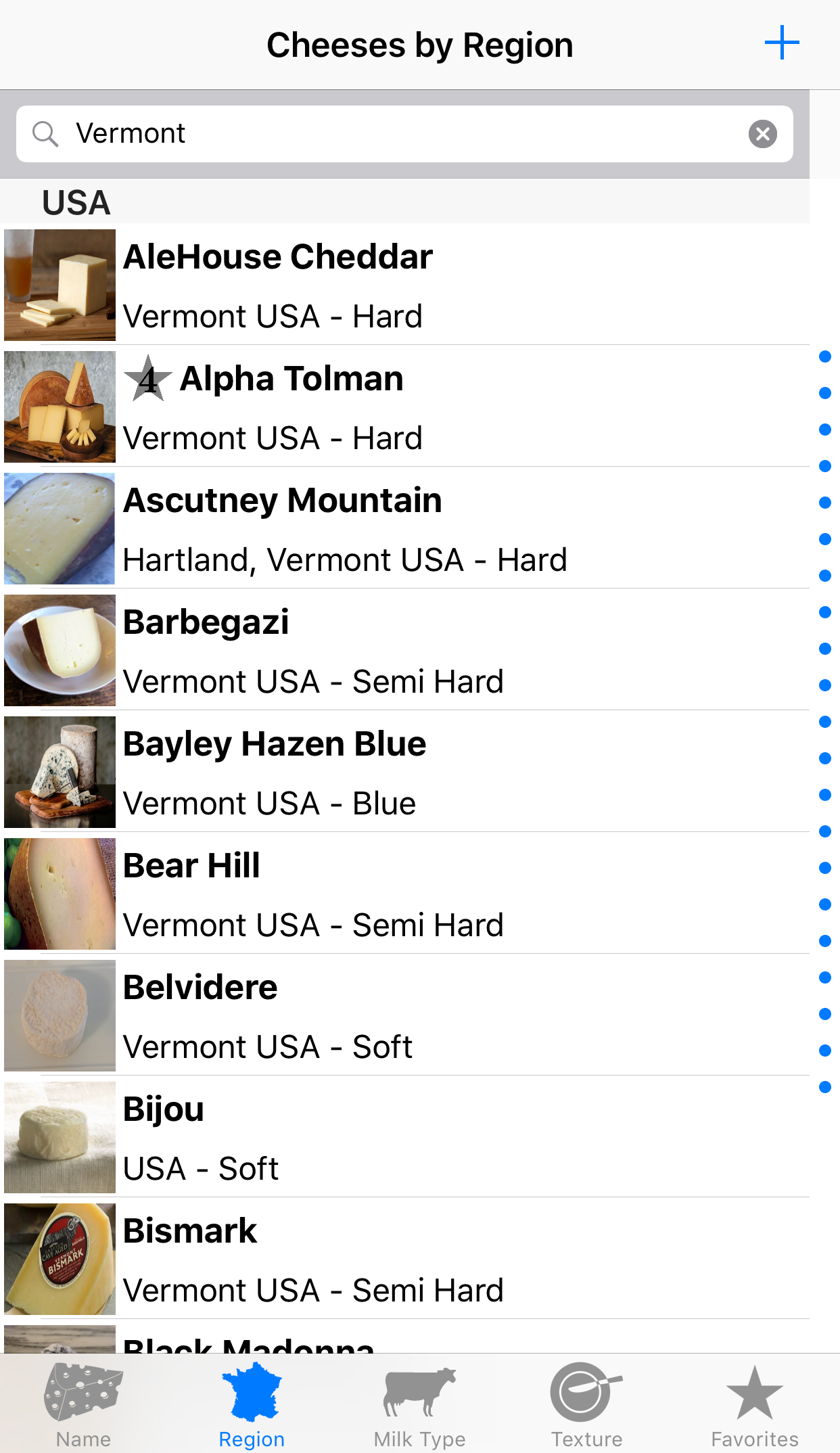
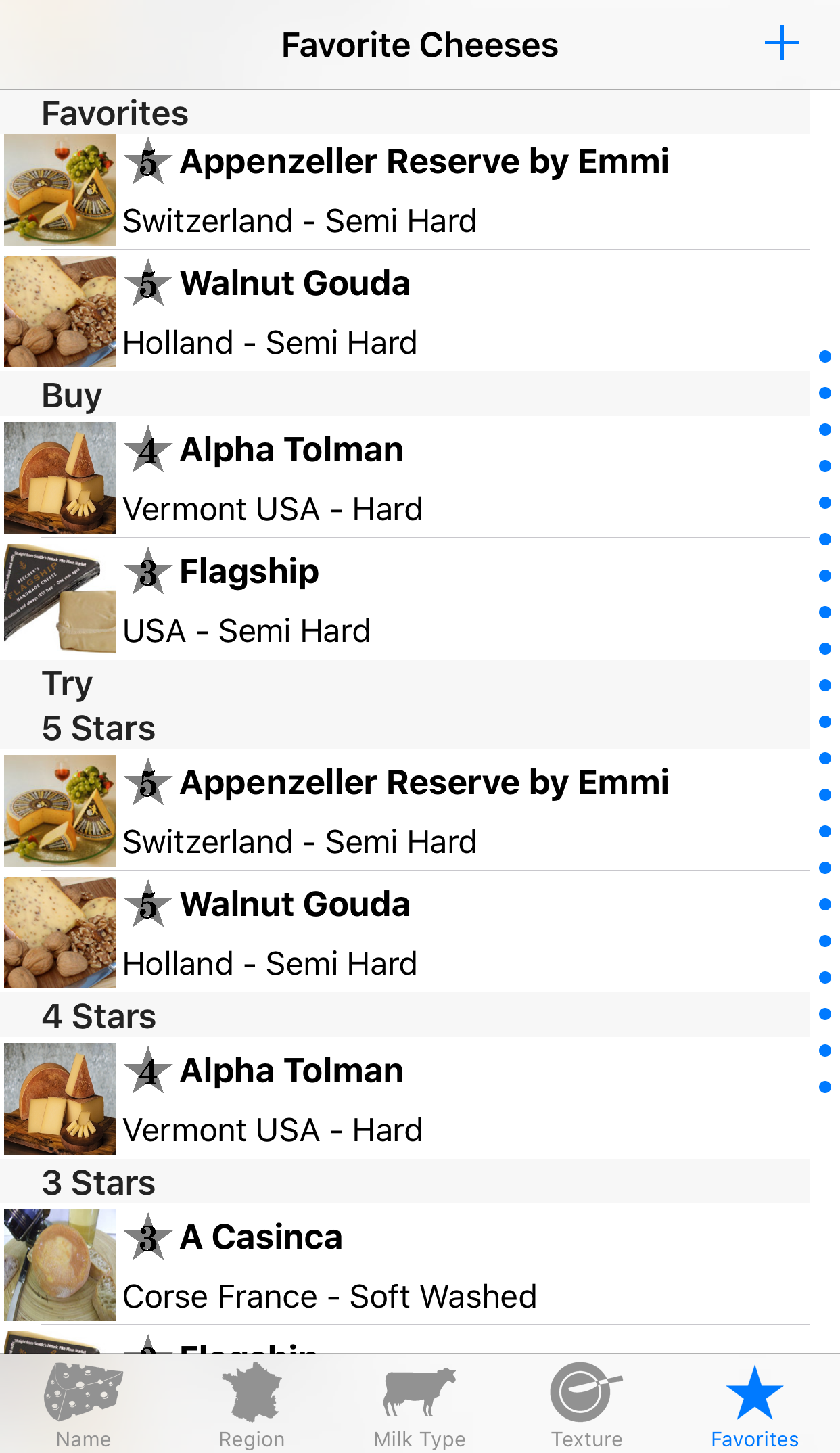
The cheese details include wine pairings and the cheese description. The button "Notes" allows you to enter your personal notes, set your star rating, and include in your favorites list category. The button "Share" allows you to send an e-mail of the cheese description to a friend.
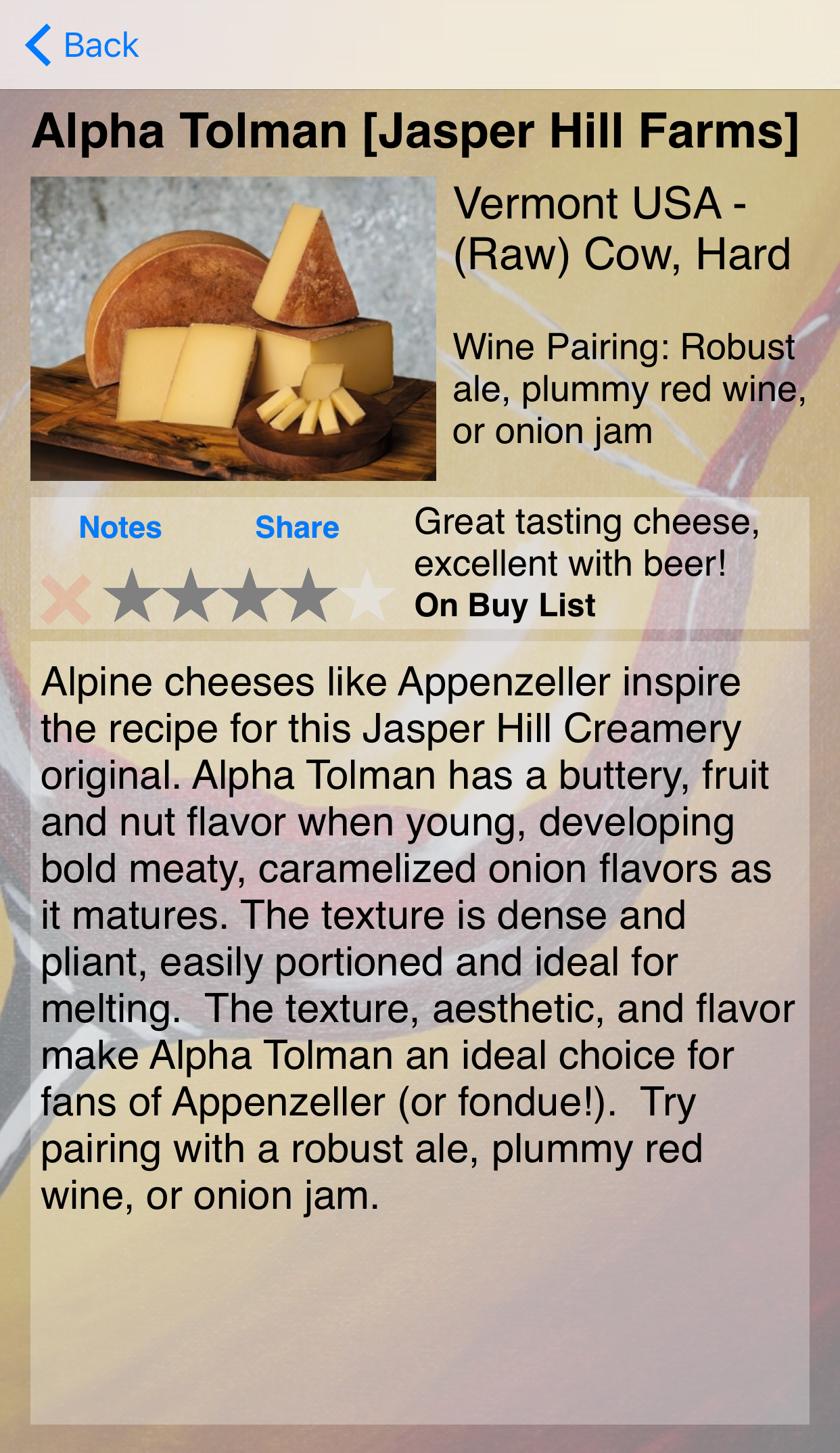
For iPhones with larger screens that allow the split-view feature (similar to the iPad), the cheeses can be selected on the left-hand view and displayed on the right-hand view.
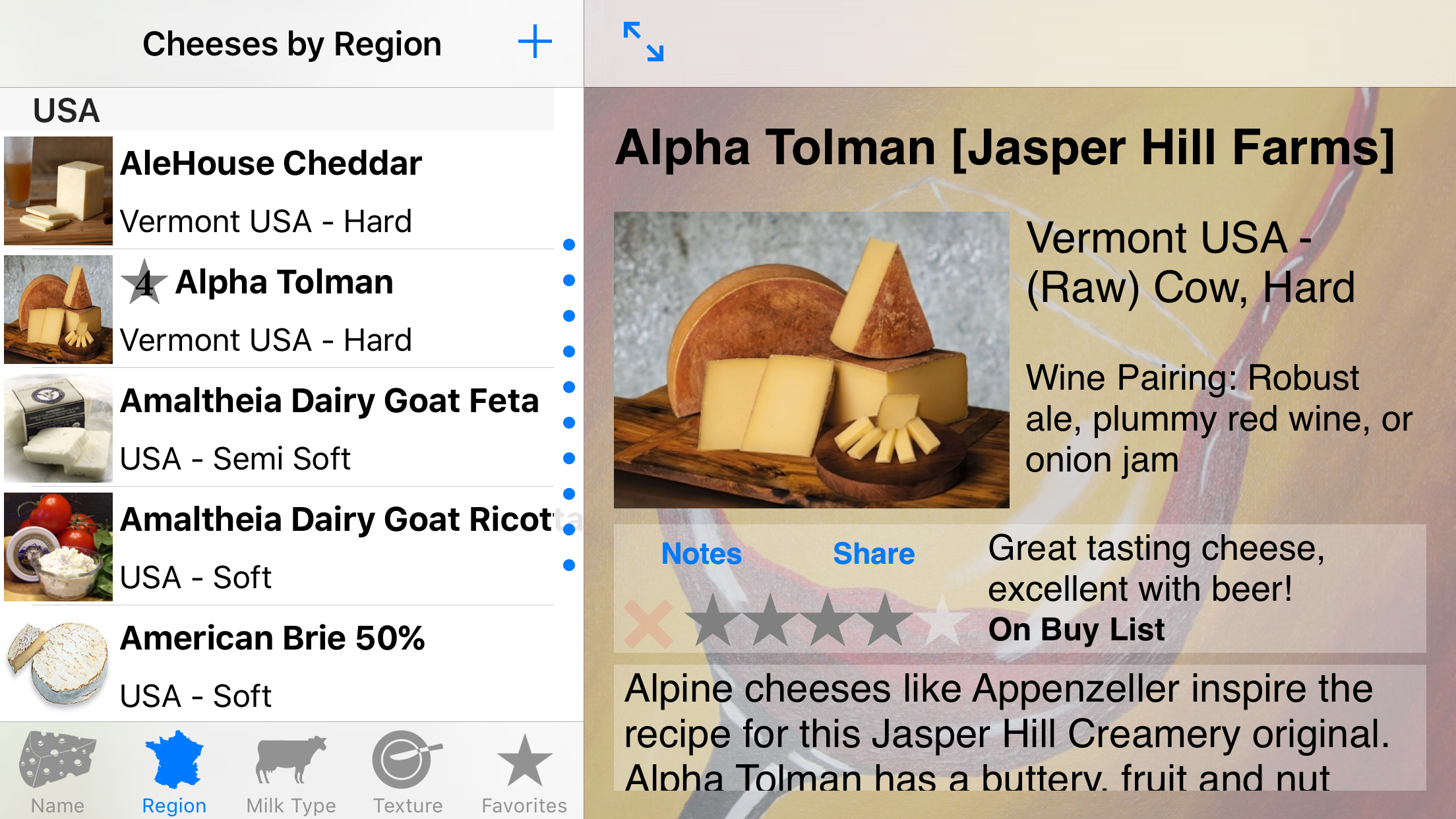
Cheese notes include notes, keywords selected from a list of 70 tasting keywords, tasting location and date, and location found and price.
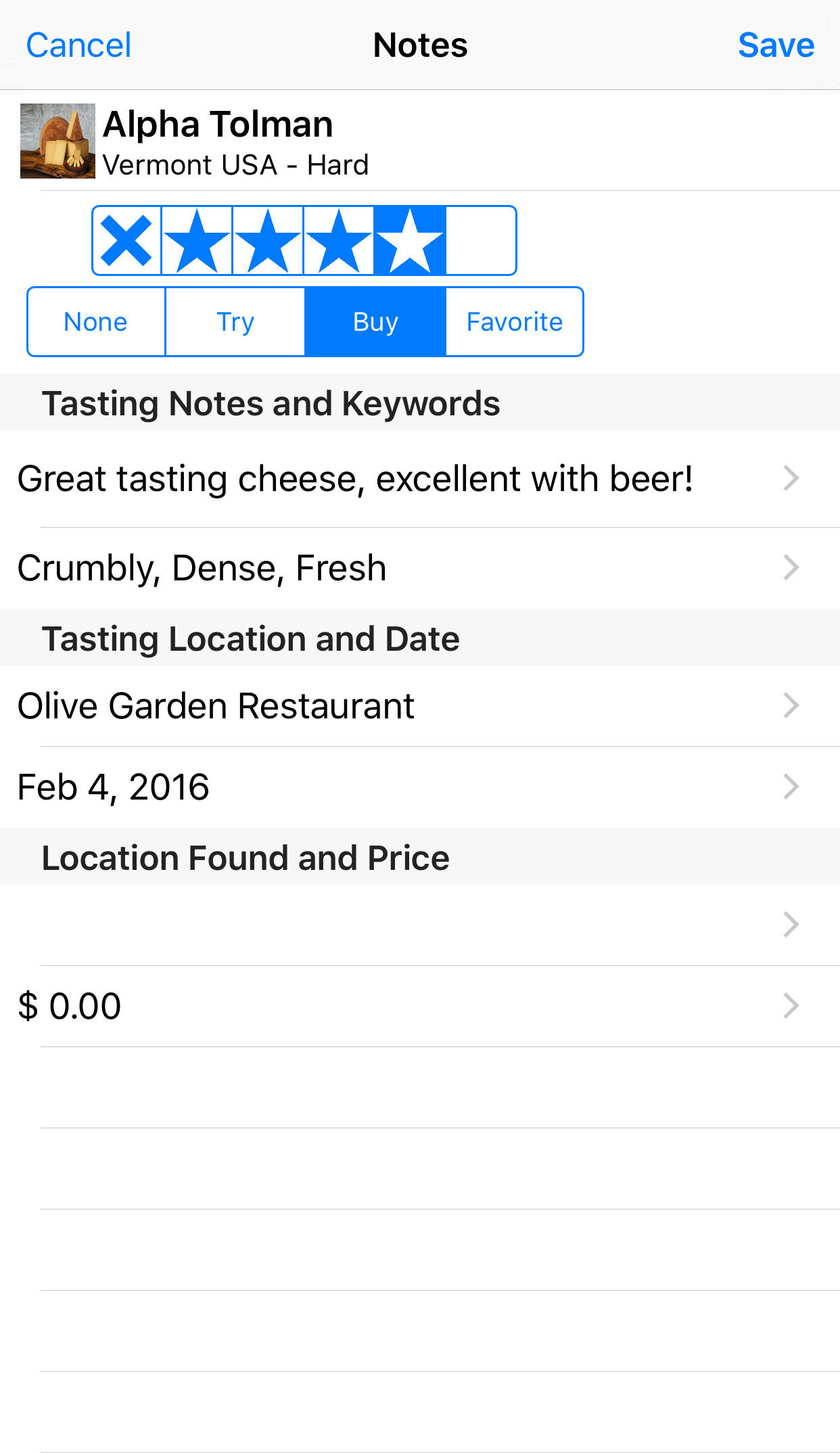
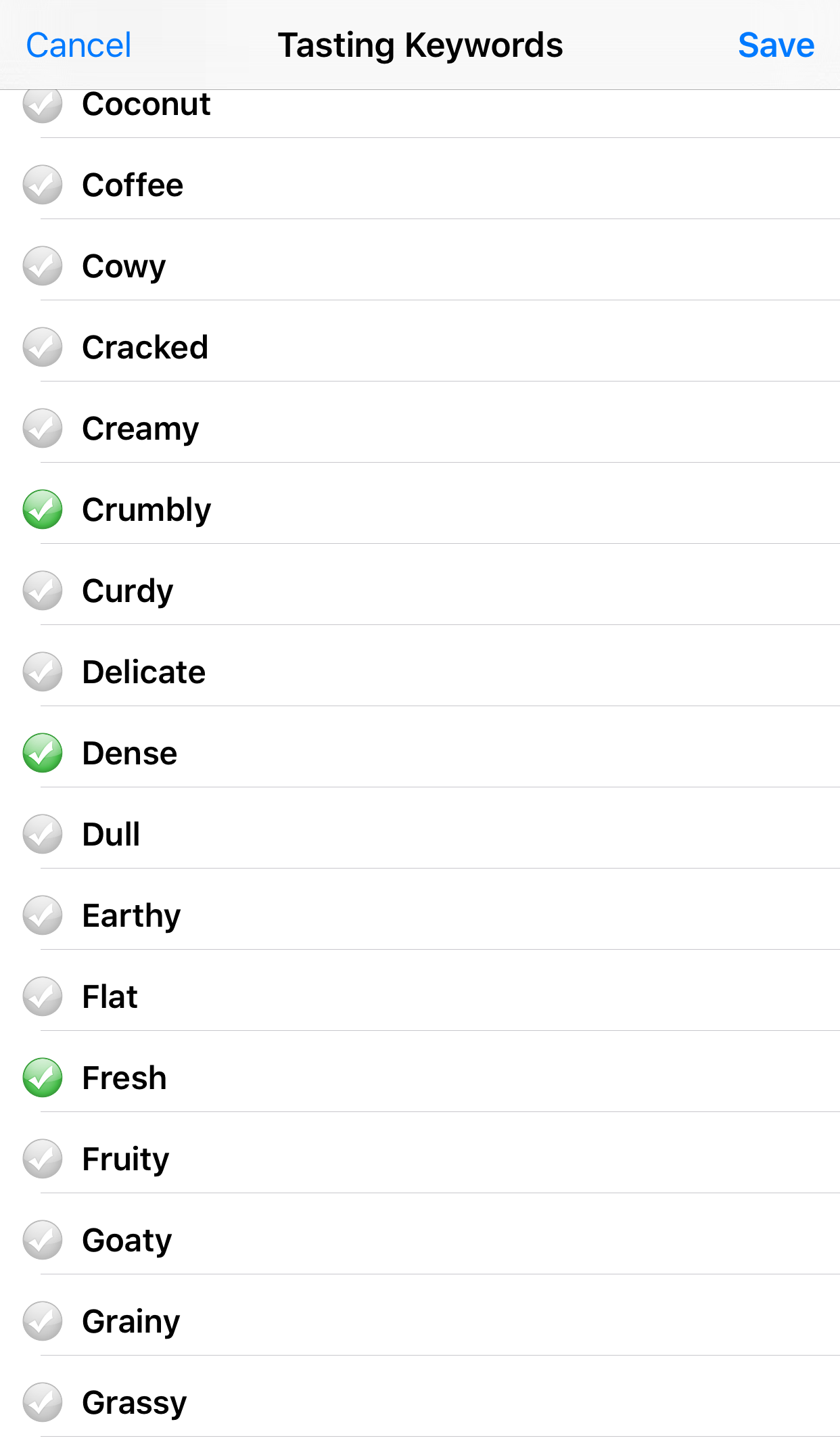
If the standard library does not have your favorite cheese, just add it to the library. Certain fields are required before you can save the cheese, these fields are: 1) Name, 2) Country, 3) Milk Type, and 4) Texture. The other fields are optional. You can also add a cheese picture from your Photo library or from your device camera. Afterwards, you can share your cheese entry with a friend or send it to fromage@databaseconstructs.com for inclusion in a future release.
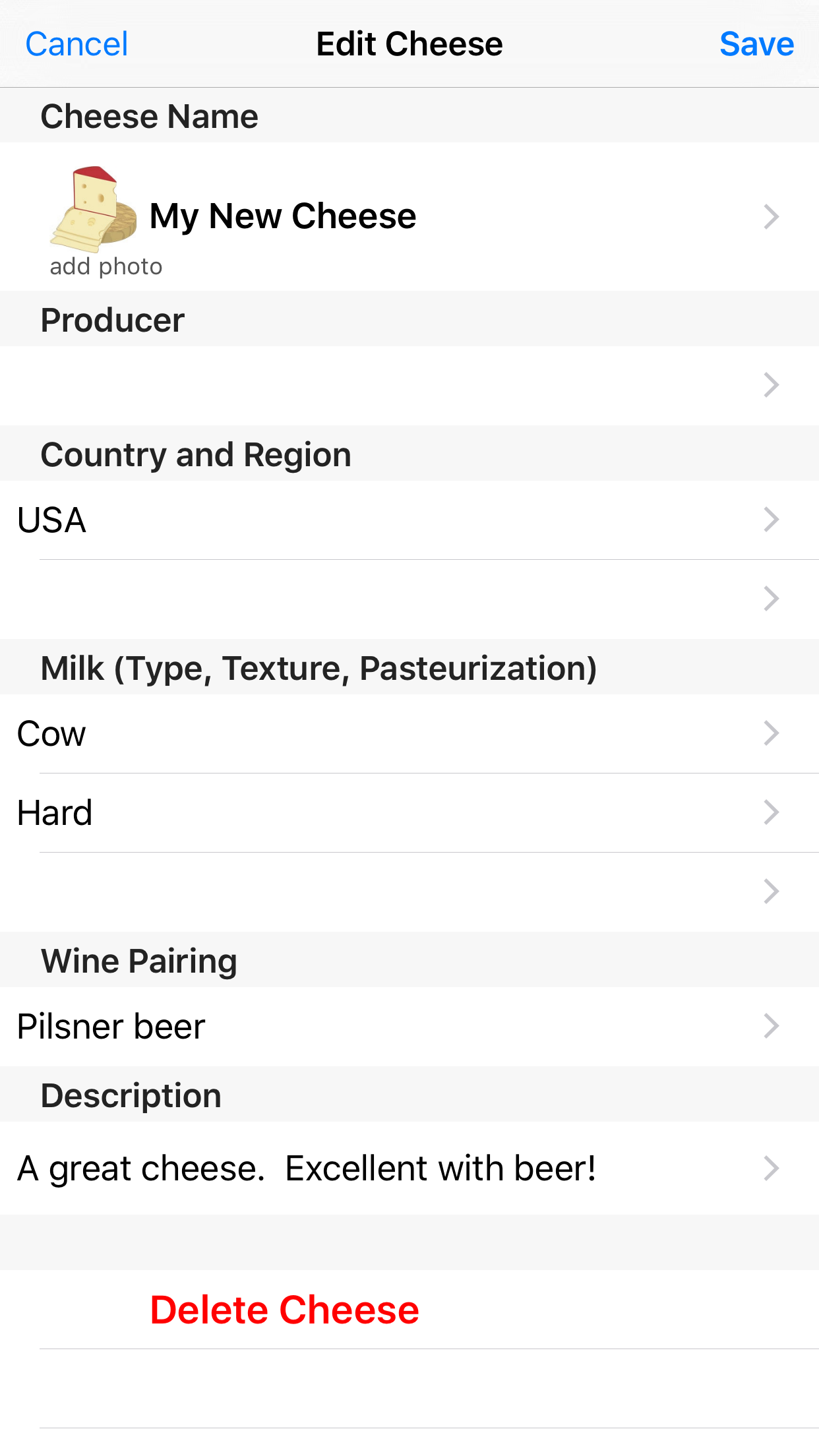
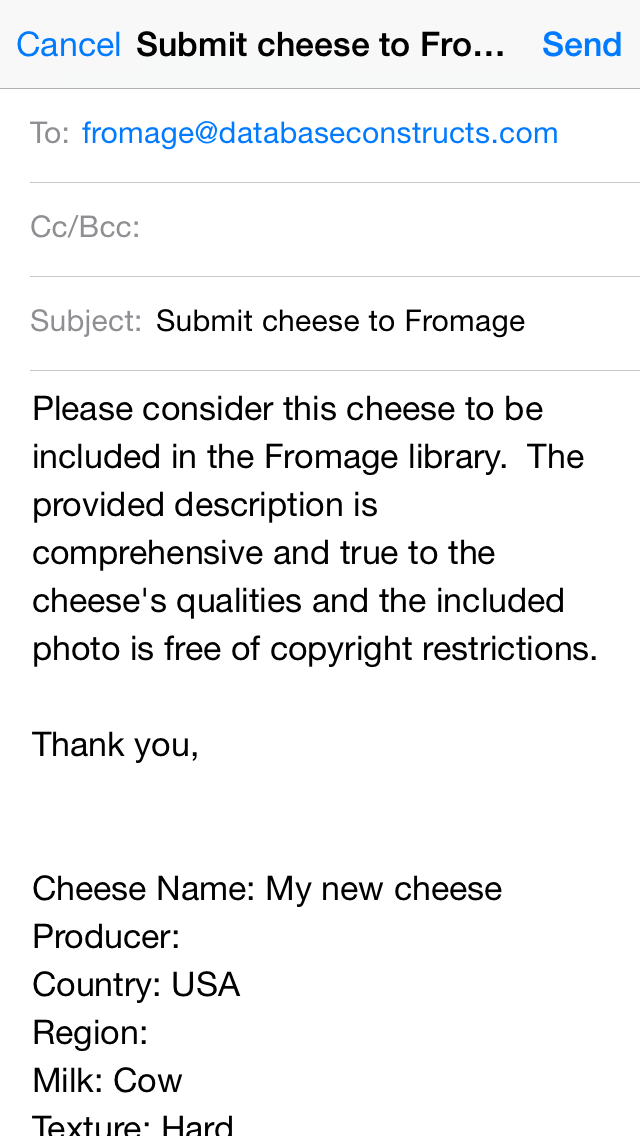
Fromage also has a few preferences that you can set. You can access them by selecting the "Settings" application as provided by Apple. The "Prefer descriptions in english" setting will show the descriptions in English for those devices that are localized for another language.
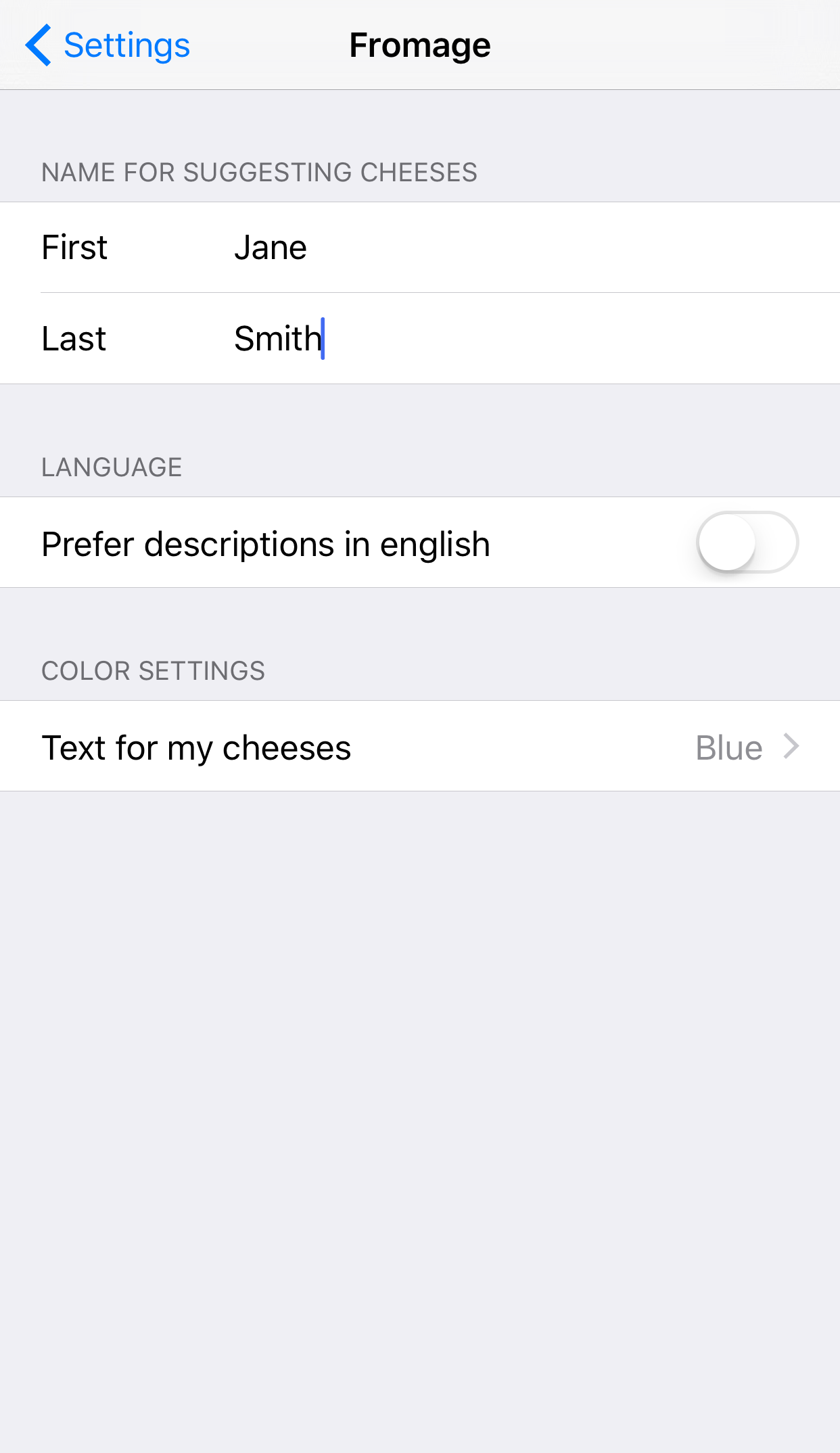
Users Guide For the iPad
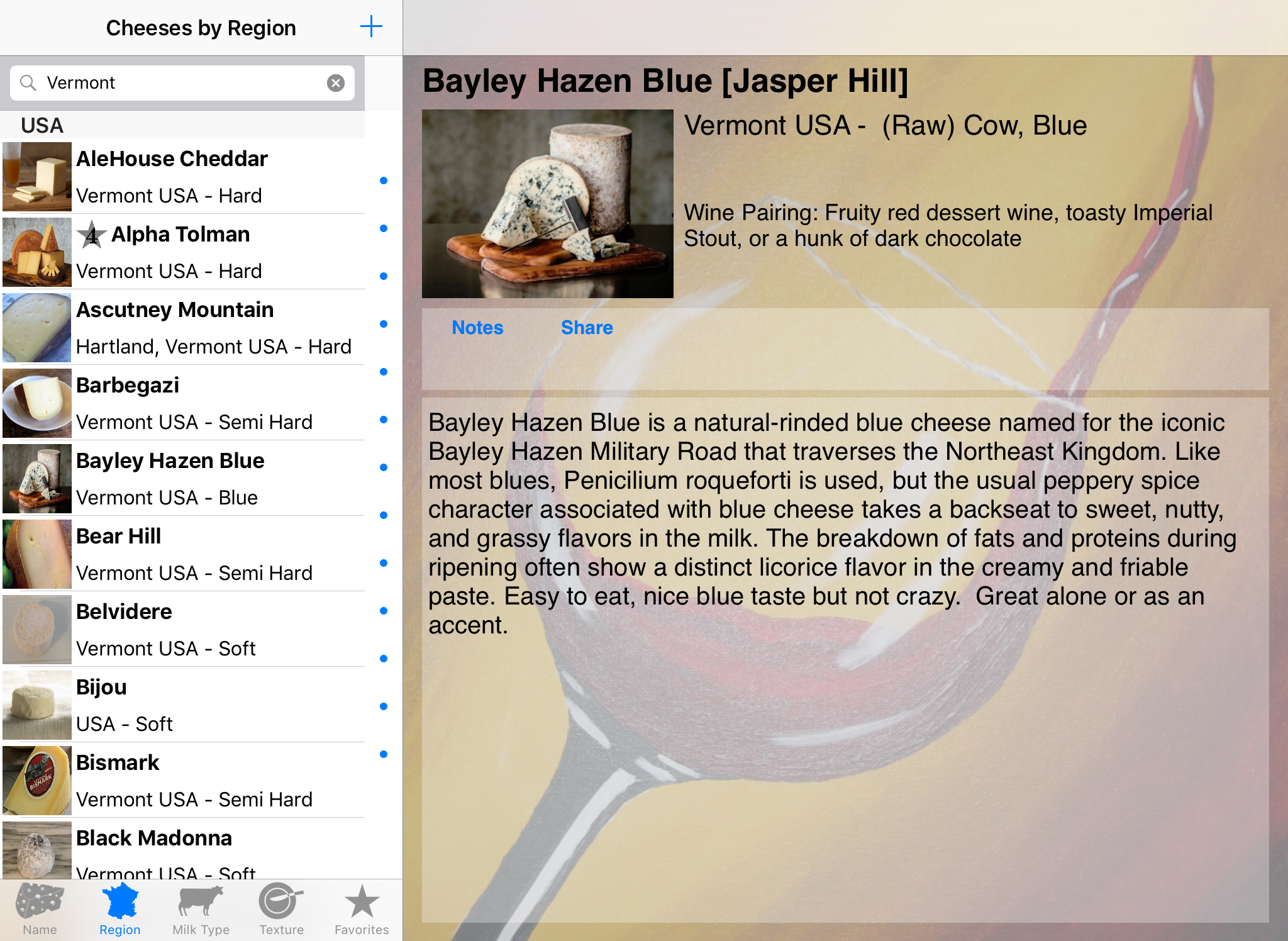
Notes may be added in a similar way as what works for the iPhone. The notes entry screen pops up in its own window.